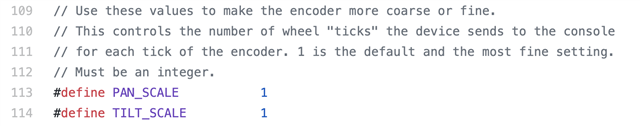Box, put together and working great but; Rotating the encoders produces very little movement. Holding down the 'Fine" button can be seen to move the 2nd place decimal places but overall it's hard to put the lights where we want them. Is there a line in the Scratch code we can change to increase the Pan / Tilt excursions? I'I' More movement per rotation of wheel?