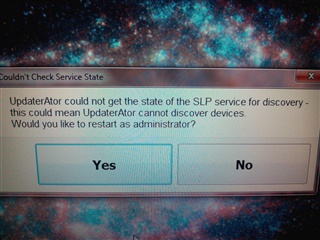Hello,
We've just bought 15 colour source pars and i'm just wondering about the dmx modes. The manual on the ETC website talks about the 3 different DMX control modes. There are also manuals (whitelight website) which just talk about the 5 channel mode with no other options, which is what we have. Is one an older version of the other? As a new unit- which should we be expecting?!
Thank you