Hi,
I've just tried to update Concert to the latest release (v4.1.2), on a Windows 10 PC, and it fails with the following message:
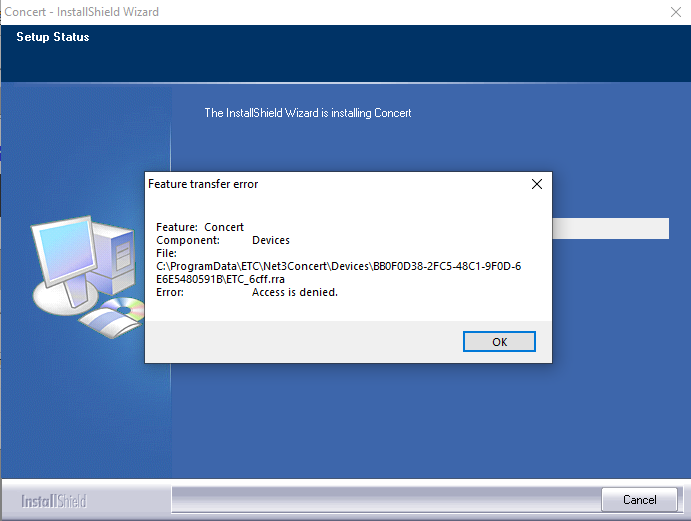
Feature Transfer Error:
Component: Devices
File: C:\ProgramData\ETC\Net3Concert\Devices\BB0F0D38-2FC5-48C1-9F0D-6E6E5480591B\ETC_6cff.rra
Error: Access is denied
I couldn't find any install logs, but may not have found the right place. Let me know where to look & I'll upload them.
Kind Regards,
Joe
