Hi,
I've been having a few issues getting this round of betas to install on my laptop. It fails during the Augment3d part of the install, as shown below:
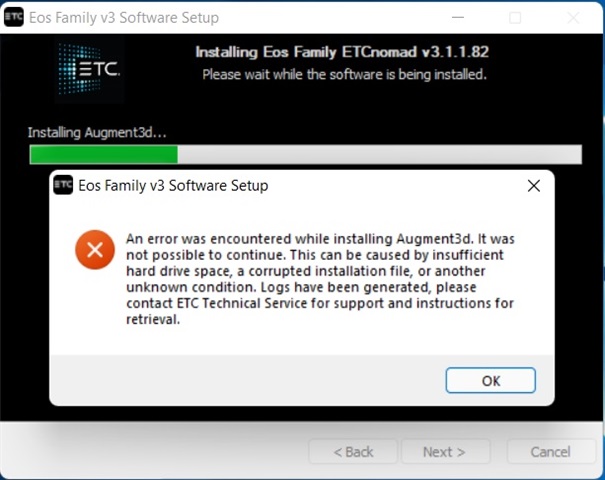
There is 42GB of free space on the drive, so I think that is ok.
I couldn't find where the logs the message mentions might be - could you point me in the right direction, so I can send them to you?
Thanks,
Joe
