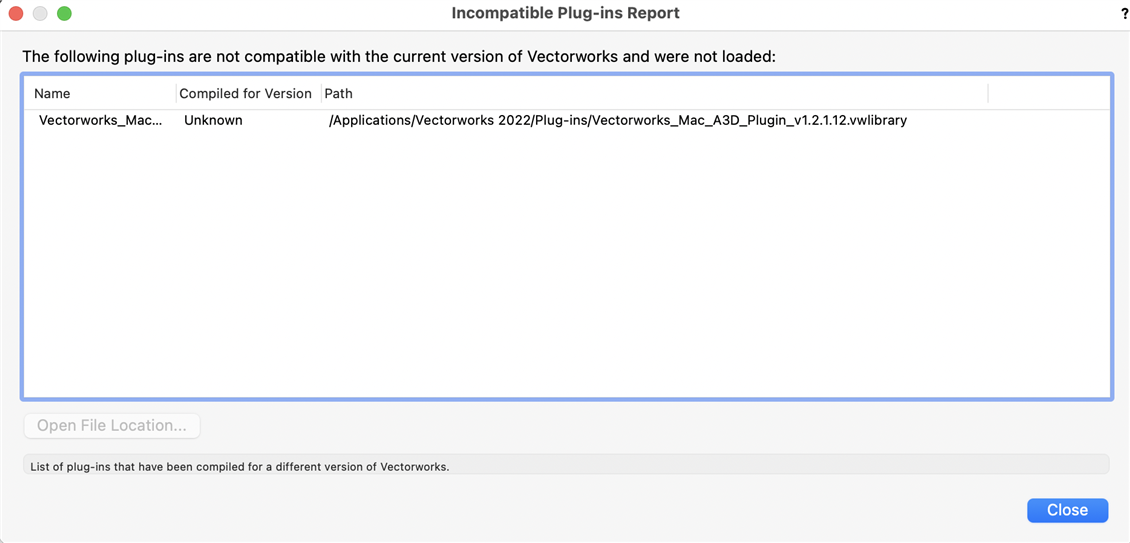Hi.
Brand new to the VW plugin for A3d. I downloaded the v1-2-1 Built 12 file and dropped it into my plugins folder, but getting the "not compatible" error. Are the plug-ins Service Pack specific? I saw the thread that they are version specific. I'm running VW 2022 SP3 Build 636848 for Mac.
Or have I done something else wrong?
Thanks,