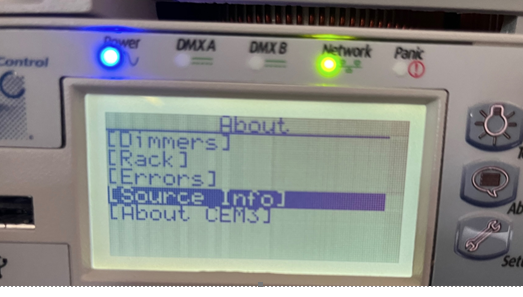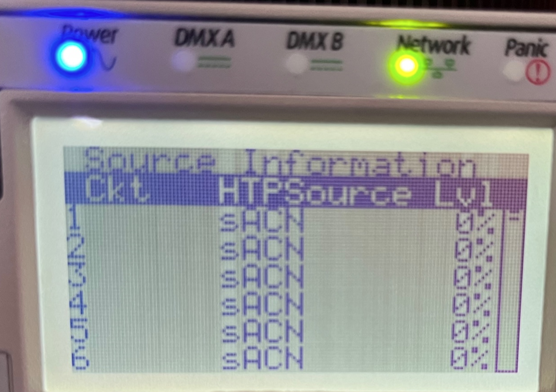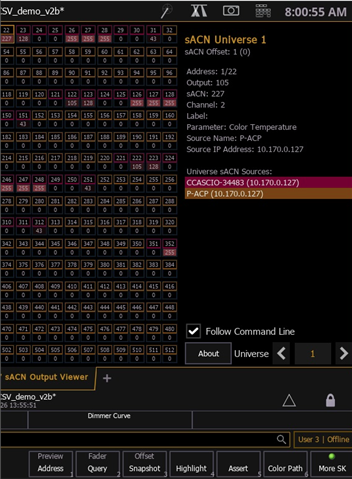We have 3 CEM3 thru power dimmers which are in the "switched" mode. The channels controlling the dimmers are in the "Parked" mode on the lighting console which continue to receive power after the console has been turned off. One of the dimmers is controlling a low wattage clip light and the light remains on when the console is off. We checked the dimmers and saw that they Power led is lit.
The Channels have been in the Parked for several months but recently the dimmers began staying on.
We tried un-parking the channels but the dimmers remained on. We tried resetting the dimmer to "dimmer" from switched but that did not help.
We plugged the clip light into a different dimmer which we put into the "switched" position, and patched it to a different channel then "Parked" the channel. When we turned the console off the clip light went off.
It seems only be effecting 3 dimmers.
Has anyone else had this or a similar experience?
Thank you