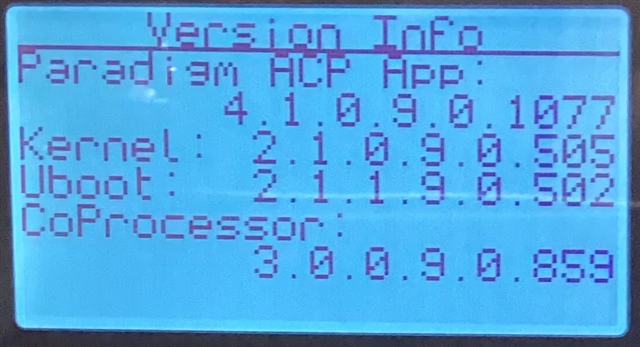My remote stopped working. It had been working since Paradigm software and touchscreens were upgraded in February 2022. I suspect that settings were cleared or something else happened during an app update.
The web interface on the iPad to Paradigm is working so I know wireless network connection is good. P-APC is 10.101.10.101, Touchscreen 1 is 10.101.15.101. Touchscreen 2 is a portable without IP address.
Checking Touchscreen 1, the Mobile App Settings are: Mobile App Connection is On, Passcode is blank, Port is 49044
I've configured the iOS app with IP address 10.101.15.102 and get the message: Error connecting to P-TS7 Check IP or network settings.
Suggestions?