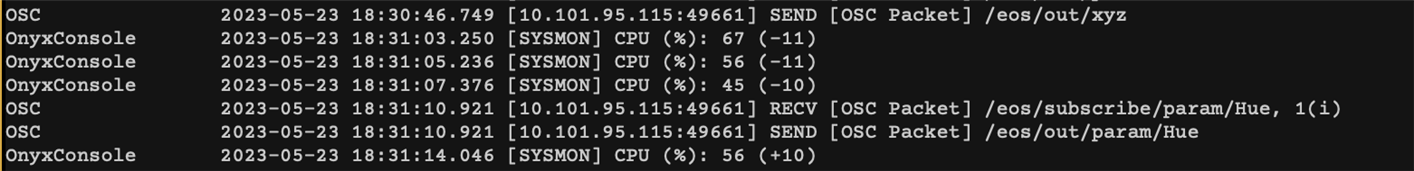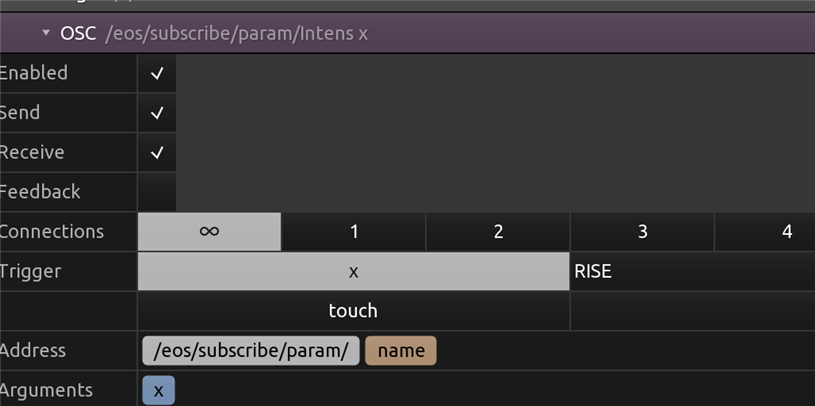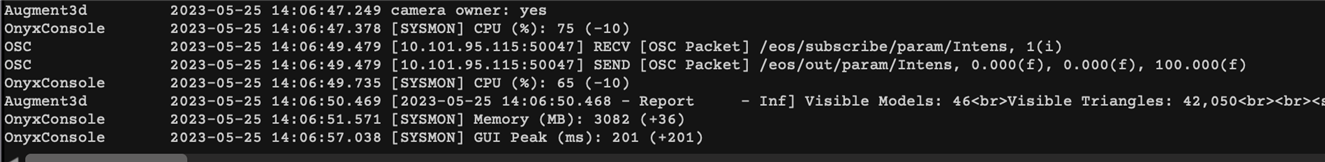I'm trying to subscribe to some parameter updates.... So many holes in the documentation, and so many versions of the documentation floating around...
It looked like, from the v3.1.0 User Manual that you could just send it as an OSC command:
/eos/subscribe/param/Intens=1
I get a message that "enable/disable" is missing. So I passed it in not as part of the path but as a separate argument, 1, and that didn't return an error, but it also doesn't send me updates when intensity changes.
Without being able to find any good examples, I have to ask what I am doing wrong.
The docs seemed to say that I should be seeing this in the output:
/eos/out/param/intens
Unknown what values it returns since that isn't documented and I can't get it to send anything.