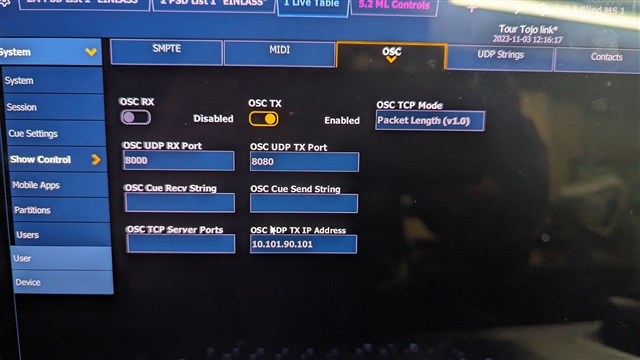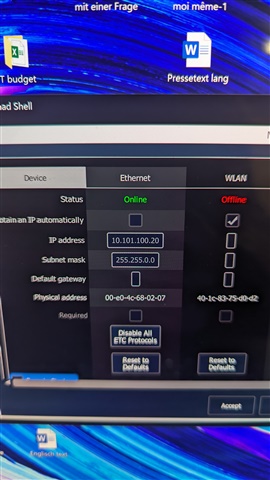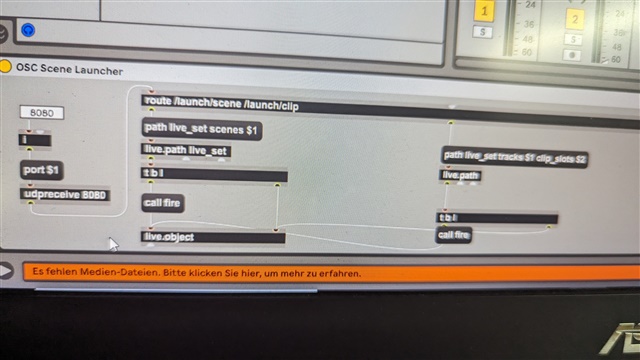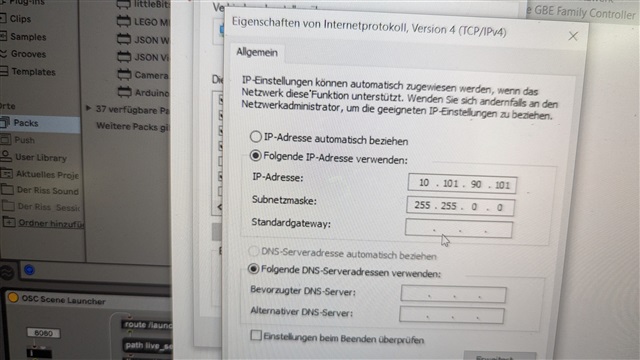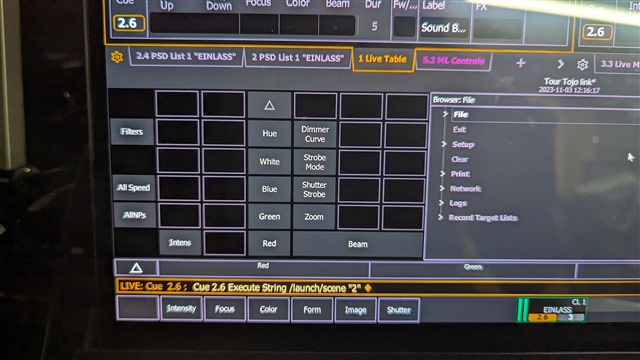I want to trigger the sound cues on ableton live with the lightdesk (etc nomad ion surface). I think the setup is correct but it doesn't work. Sb have experience with the combination of eos and ableton live?
Thanks for the help in advance!
Connection:
Ethernet
Subnetmask of both Computers:
255.255.0.0
Static Ip adress of eos computer:
10.101.100.20
Ip adress of ableton computer:
10.101.90.101
Port of Ableton
8080
Osc UDP TX Port
8080
Command on eos:
Cue 2.6 Execute String /launch/scene "2"