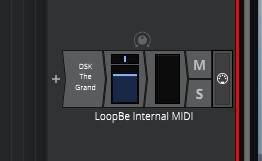
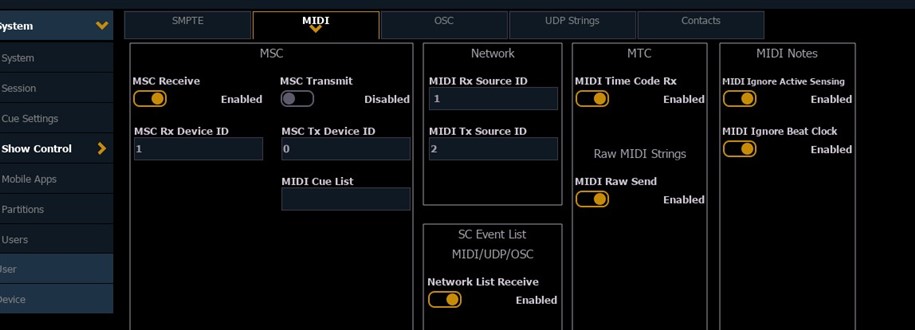
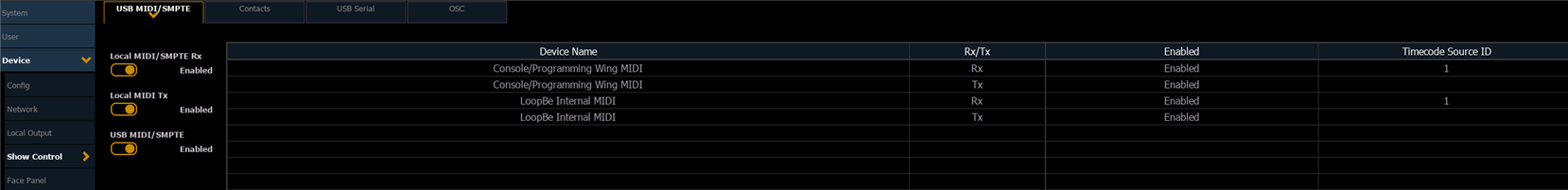
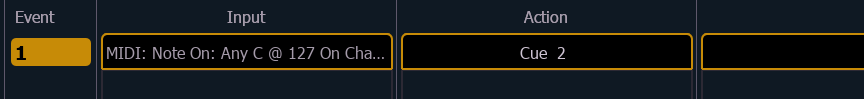
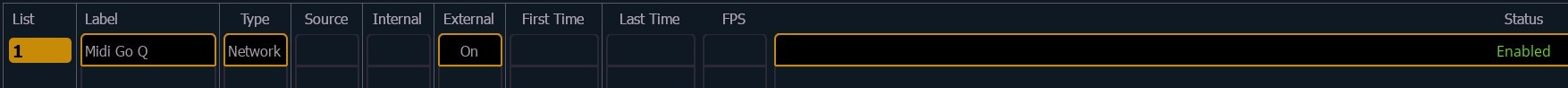
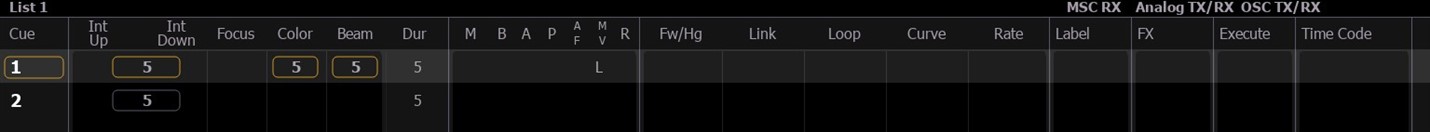
I need some help please. I am trying to simulate a Midi event on a Windows 10 PC using Nomad (EOS v3.2.10.36). I have installed LoopBe1 to provide a virtual Midi Tx/Rx connection which Nomad and the Waveform 13 (DAW) can see.
I’ve created a Show Control Event to run Cue 2 when a C (any) is received (above), but nothing happens.
I’m not seeing any entries in the Diagnostics screen.
Can anyone help please in seeing what I haven’t/should have configured for this to work?
TIA. Roger.


