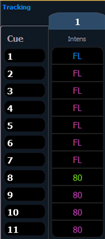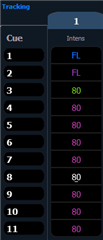salve a tutti
e da poco che studio il software etc e non ho capito bene a cosa serve "BLOCK" e "AUTOBLOCK"
io lavoro in TRACKING e mi sono accorto che ogni volta che per esempio : la cue 1 ha i ch 1-5 a intensità 50% e la cue 2 ha i ch 1-5 a full
se nella programmazione ritorno alla cue 1 imposto i canali 1- 5 a full e memorizzo la cue 2 va in block auto (b con trattino sotto )
Perchè? a che serve? ma soprattutto a che serve togliere l'auto block?
2 domanda
non so se è un (bug) o IN QUESTA CONSOLLE è giusto cosi
nel mio patch ci sono ROBE T1 MODE 3 (RGB) E BMFL BLADE MODE 2 (CMY)
da tutorial ho appreso che se seleziono una paletta di colore seleziono BY TYPE ENTER LA PALETTA DIVENTA UNIVERSALE PER TUTTI I MOTORIZZATI O LED O PARLED CHE HO NEL MIO PATCH
per esempio
seleziono un solo T1 creo la paletta di colore ROSSO quindi [ By Type] [ENTER]
in questo modo la paletta dovrebbe diventare universale quindi sia per i T1 che per i BMFL invece SI ATTIVA SOLO CON I T1
GRAZIE
DAVIDE