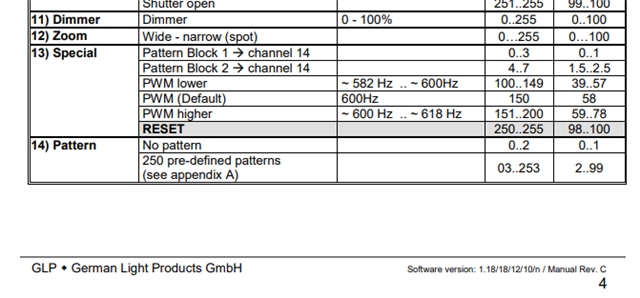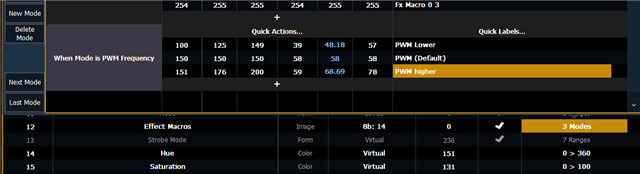Hi,
In the GLP Impression X4 and X4-S fixture profiles, I can’t adjust the PWM frequency.
According to the manual, the fixture has a parameter called “Special” that allows you to select the pixel control libraries (aka “Pattern Blocks”), adjust PWM Frequency, or reset the motors. In the Eos profile, this parameter is called “Mode.” Setting the DMX value on this parameter to 100-200 adjusts the frequency.
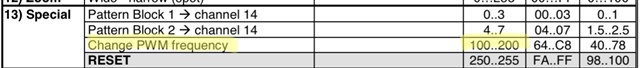
In the Eos profile, there is a mode on the “Mode” parameter called PWM frequency, but when I select that and move the encoder, it doesn’t affect the “Mode” channel, it changes the Effect Macro parameter instead.
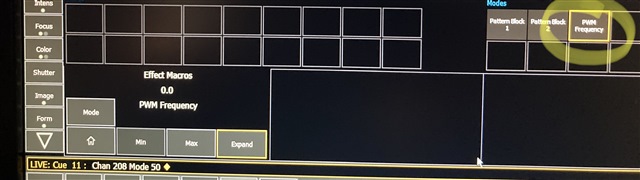
This is an issue in all versions of the X4 and X4-S profiles, the Normal, Hi Res, and Compressed modes.
Thanks a lot.
Ethan
Eos v3.0.2