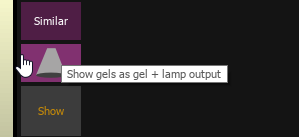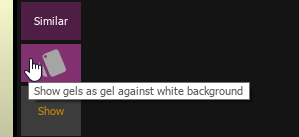Running 3.1.1.120
Magic sheet is showing wrong colours on Series 2 Lustr+'s. Mode is correct and all that. In some scenarios it will show a different color in the color pixker than in real life. If I try to recall from a D40, it will give me a too-saturated version of the color I want. This doesn't always happen, though.