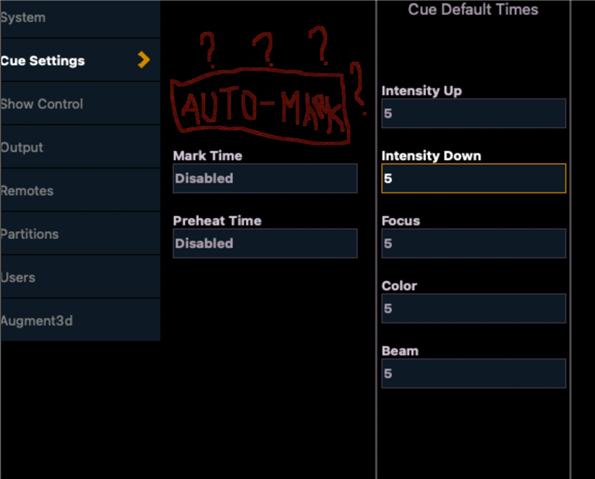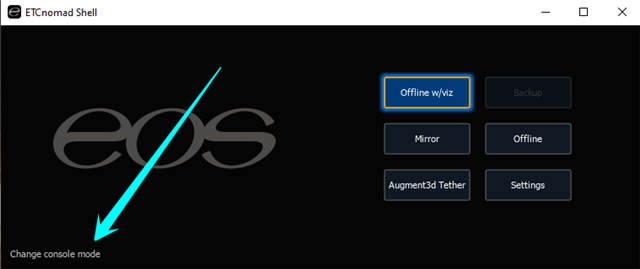Hello there!
I am totally unable to enable the function "Mark" on my laptop ETC nomad off-line software linked to the visualizer.
Simply it seems that it does not exist anymore.
Every time I press mark and auto-mark, it say that is turned off by default. So, I stepped back in the cue settings via "Setup" botton, but despite of the videos tutorial no auto-mark option is in anyway displayed.
Any magic trick you guys have/can show me for my Nomad case?
Cheeers peace and love for everone!