I am trying to write a macro which presets a group of channels and fades them up to full. At the moment the channels just snap to full.
I'd appreciate any help to get this working as I want it to.
TIA.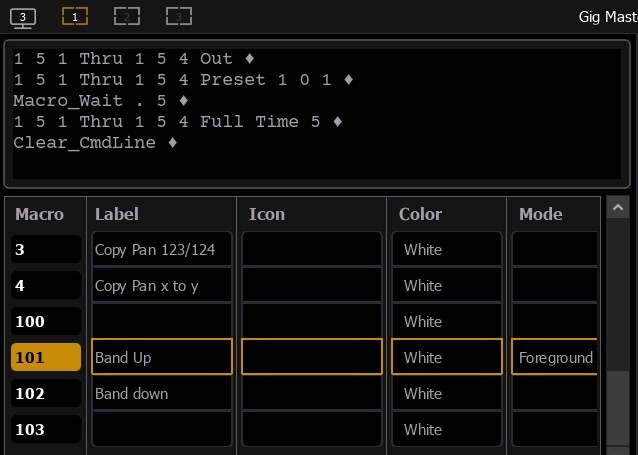
I am trying to write a macro which presets a group of channels and fades them up to full. At the moment the channels just snap to full.
I'd appreciate any help to get this working as I want it to.
TIA.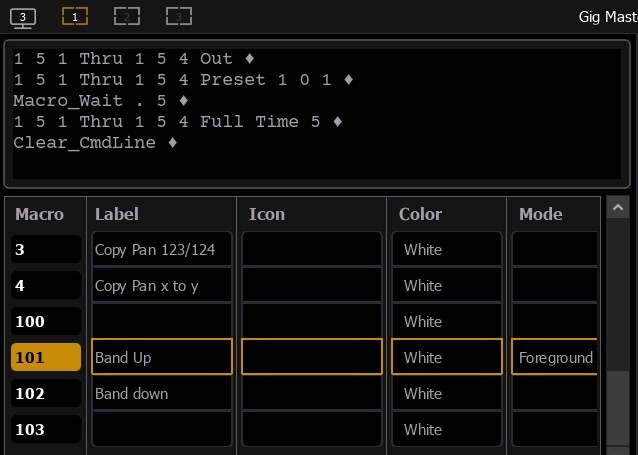
Your current macro snaps the channels to full and tries to apply a discrete time of 5 seconds to the channels.
To fade manual changes, you need to add the Sneak command into your macro:
Thanks, that's done the trick.
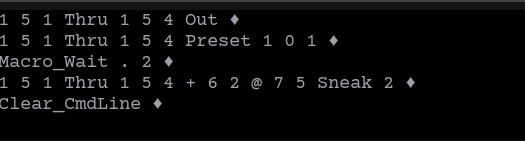
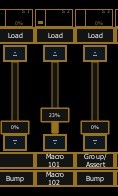
Having altered the macro to add the Sneak command, is it possible to adjust the intensity of the fixtures on the Submaster 2 button that I have attached the macro to somehow, at the set submaster fader level?
TIA.
I'm having trouble understanding what you're asking-
You can set submaster levels from the command line, which means that they can also be included in macros, i.e.:
or are you asking about editing the contents of the submaster to change the levels of the channels that are in it?
Yes, I would like to set the intensity of the fixtures in the macro at the level that the fader is positioned. Is there any macro command to capture at what % the submaster level is at and set the fixtures intensity level at that value?
Not directly. But if you have any channel programed into the Sub, you could Recall From that Channel.
A dummy channel would also do. But you need something that has intensity to use the Recal From Syntax.
Thanks to everyone for their suggestions and it was fixed by entering the 'sneak' command. I have also found another way with what I wanted to do to set the intensity to a variable level. This didn't use macros to do it but a preset of the fixtures recorded to an 'I-Master' submaster and the 'bump' button changed to 'Mark NPs'. Pressing the 'Bump' button prior to increasing the fader level presets the fixtures before increasing the intensity of the fixtures through the fader. I picked this up in one of the superb ETC Training videos, it's just finding the right one!
www.etcconnect.com