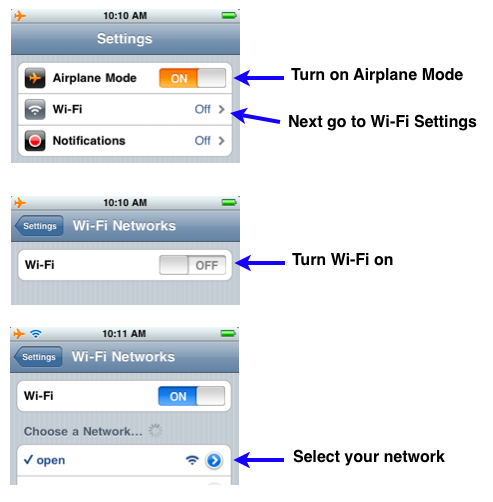I am now on my second iPhone, the first one successfully operated the IRFR app, the second and present iPhone will not. All settings seem to be correct, my iPhone is communication witht he wireless router,I know the router is communication with the EOS.
I am wondering if the APP is in someway tied to my old iPhone and will not work when you transfer to a new iPhone?
Any suggestions??