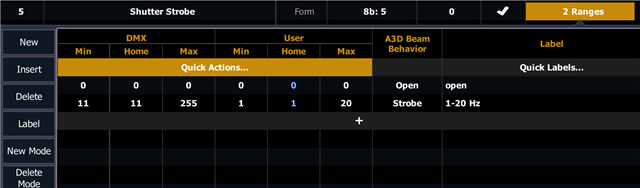I have 3 fixtures that aren´t working 100% in the augmented 3D.
All 3 fixtures i have them in the showroom and i use them with the old Element.
But in the augmented 3D they don´t work proprely. One of the fixtures profile has been created by ETC team but all are doing similiar the same.
Varytec Led Optic Par Zoom RGB -> Strobe doesn´t work
- In the fixture profile it has been atributed the "Shutter Strobe" parameter, with 1 range or 2 it doesn´t do anything.
Weinas M575 Moving Head -> Color Selection doesn´t work or Gobo Selection
- In the fixture profile it has been atributed the "Color Selector" with 9 parameters, it doesn´t do anything. Same with Gobo
Odeum Wash -> Cooling Fan, Color Mix, Color Temperture doesn´t work.
- Profile has been created by ETC Team, it all seems correct but there is no response when i select the various options.
Anyway, other functions are ok, Pan and tilt, on Odeum mixing colors manually they work, Zoom is ok, Edge is ok.
Where is the problem here? I believe it´s more a Nomad config then a problem in fixture profile.
Thanks in advance.