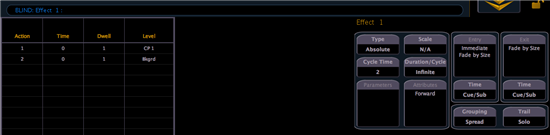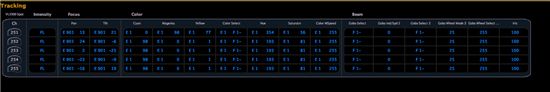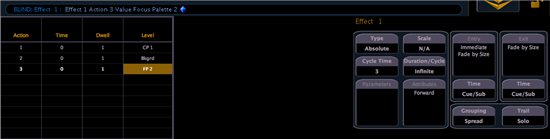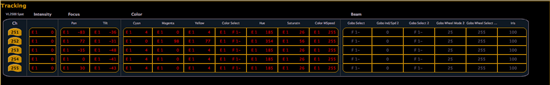I'm trying to work out the best way to create moving light chases and effects where I only want to run the effect on a specific parameter.
I guess the easiest way to explain what I'm trying to do is give an example. Take 10 moving head wash units, each even numbered unit is red, each odd numbered unit is blue. I want to create an effect where, once it runs, it only remembers the colour information in each step.
A second example may be where I want to 'pulse' a colour along a line of fixtures. Eg. I have 10 wash lights, all of which are in a dark blue, but in the first step unit 1 snaps to red, in step 2 the second unit snaps to red, in step 3 the third unit snaps to red and so on.
On both of these I would like to overlay these particular effects on top of a pan / tilt effect and run the 2 in sync in a cue, so I only want to be able to record the colour information. What are your thoughts on the best ways of creating these effects using Ion?
I would like to overlay these particular effects on top of a pan / tilt effect and run the 2 in sync in a cue.
Any help would be much appreciated. Thanks in advance for your time.