I'm having a couple of difficulties with the "Advanced" project. Specifically in focussing conventionals
I can't get the shots for the lanterns on Boom 2 on Stage left. For example here's the Fixture POV for ch 253 and the Focus Note for it. In A3D I can't see most of the staircase on SR that is supposed to be the target for this lantern. Are the positions in A3d correct or are some "mistakes" intended to be found?

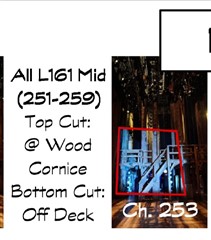
Also the last focus note is for Arri Window, channels 289 and 290. neither of those channels are in Patch.


