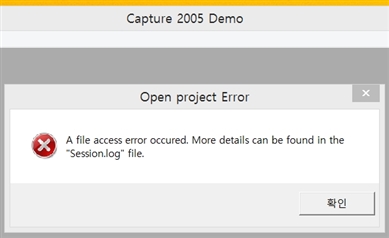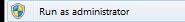Hi,
I have problems and want to get some help.
I tried to study using a Workbook and visualization. So downloaded Visualization File for PC file, On https://www.etcconnect.com/Support/Tutorials/Eos-Family-Videos/Level-3-Advanced-Programming.aspx
I tried to run the visualizer using ION,ZIO (ver.2.5.0) But There is no reaction.
And I have an old version of the file [London Training Room 03 Jan 2014] works properly.
<< Old file : London Training Room 03 Jan 2014
New file : EOS_Family_Training_Viz_RevB_2014-11-11 >>
When opening a file through the 'Capture 2005 demo', the old file will open normally, but the new file will display an error message.
please checking the image
I would really appreciate it if you could help me.
Wait for reply
best regards