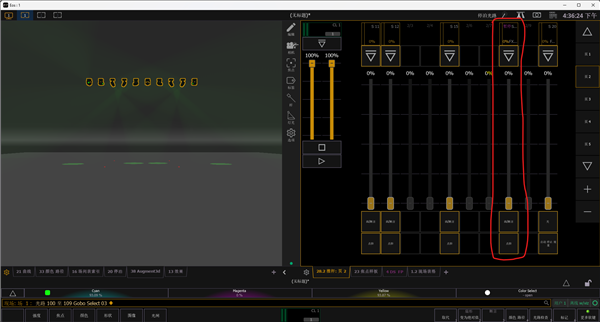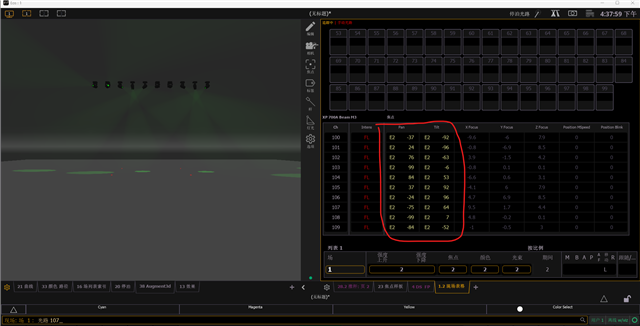When the stage lighting fixtures are running the P/T axis effect, I want to use the positions of these fixtures in the effect, but I can't record the P/T parameters in the effect to the focus template. If it could be recorded, I think there would be more position materials available for everyone to use.
renamed thread to better summarize its content
[edited by: eos moderator at 12:17 PM (GMT -6) on Sun, Nov 9 2025]