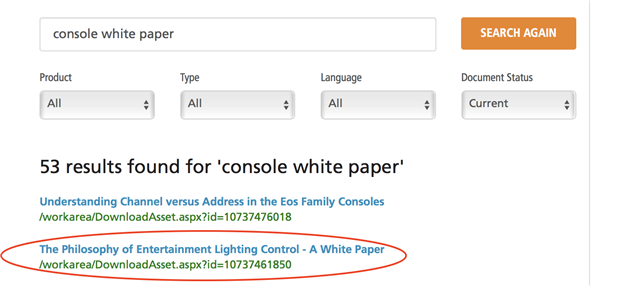1) A real Control for Submaster/Fader via Q-List (like Transtechnik Konsoles)
2) A real Darkmove (sorry but the "Darkmove" on EOS Systems is not a Darkmove)
3) The Option for the Macronames in Q-List (if it is possible via "DATA" Switch??)
4) Wordwrap for Notes (Shift-Enter on Keyboard??)
5) The Option see the Real-Out-Data -it is a Prob with Park-Channels (also like the INTA-AKTA-LKI Switch on Transtechnik)
5a) Or the Option with SHIFT Park a Channel real locked. Nothing can change the Level, means is a Channel locked, his Count shown on Screen and if i turn the Wheel -nothing happend with this Channel, he show his locked Level.
6) A new Manual, not the Version 2.0 and then Releasenotes. A really new Manual.