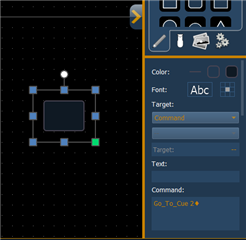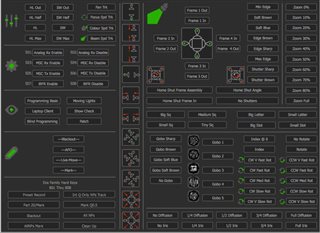Hello Everyone,
I'm running a 11-unit setup in a showroom (EOS+gadget on windows or mac) where I want to integrate a simple touch screen and a mgic sheet to alter our LED fixtures. Magic-sheet setup is doable, but i've run into problems, when it comes to "create a button" which should recall a certain cue or execute a function like "channel 1 through 11 intensity 40".
So in short:
- how do I setup commands for a magic sheet button (I know its target must be "command") - but how do I execute "Go To Cue 2"?
- is there an overview of possible commands (e.g. "got to cue")? (the user manual and its various unstructured supplements is a nightmare)
Thanks,
Jan